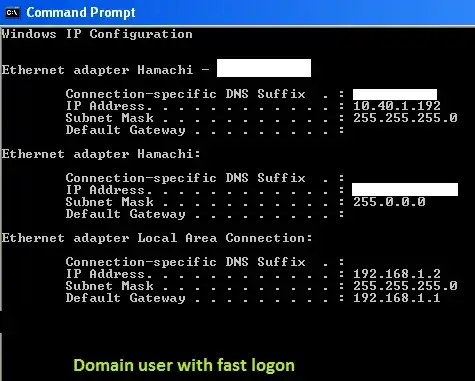CPU-Z on some customers VM for DB server is constantly showing 2,8 GHz CPU frequency. While with TurboBoost enabled it could be 3,6 GHz by the Intel documentation.
VM administrator is telling me, that TurboBoost is enabled, that the frequency is just not published to the VM GUI.
No matter how I stress CPU on the VM, it's still showing just 2,8 GHz.
How can I know what is REALLY the maximum frequency the VM could utilize?
Please, be patient and descriptive with me as I am not an administrator, I am specializing in MS SQL databases.