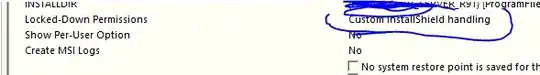I am applying permissions to a folder using RunWait by icacls.
It is working correctly on windows 10 64bit English machine.
But when I ran on the Brazilian machine, it is not applying.
So ran the command manually on the Brazilian machine and got below error.
Operation failed Return code 1332.
And it described as "No mapping between account names and security IDs was done."
And I understood Users is written as Usuarios in the Brazilian machine.
But how to set permissions to Users folder using a language independent code so that it would apply to all the machines even the languages are different.