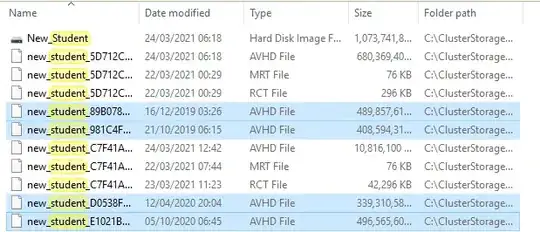We've became aware recently of an issue with Hyper-V and some old snapshots that I'm assuming have been caused by failed Veeam backups (and the checkpoints not being deleted). It's a HyperV Failover Cluster with Server 2016.
If I go into the Virtual Hard Disks folder for the machine in question I can see a BUNCH of .avhd files (it's based on an old vhd file not vhdx). If I go to the settings of the machine and inspect some of the disks I can see a number of them are differencing disks with parents that are differencing disks with parents that are differencing disk, etc. eventually the final parent is the .vhd in question.
I've started a merge to get these synced but it's been going for over 48 hours now and sits at 48% (the differencing disks are slowly disappearing and space is freeing up).
However. I noticed a number of .avhd files that are NOT referenced anywhere. For example we have a drive called New_Student.vhd. On the settings of the Virtual Server that disk drive is New_student_C7F4 (and lots more hex), the parent of that is 5D71, the parent of that is 513E and the parent of that is the VHD. In the folder for the Virtual Hard Disks there are also 4 other new_student_HEX that add up to over 1TB but do NOT exist in the chain for the machine in question anywhere.
We had a similar thing for a drive called New_Staff that had 3 parents and that has now fully merged and is back as a fixed drive however there are still 3 other new_staff_HEX files in the folder structure adding up to almost 1TB.
So; I'm wondering, can I delete those files now? I'm reluctant to until the merge has fully finished just incase but I'm also conscious our SAN is currently running with zero spares as this caused an emergency mode failure due to overprovisioning (that's a whole OTHER topic) but basically I need to free up space asap so I can put the emergency drives back as spares.
My gut instinct is to wait just in case but I also think I may be being overly cautious as these extra .avhd files I'm mentioning are not in the disk chain at all.
This is a File Server I'm talking about too sorry. This is an example of all the new_student* files. Only the ones identified above actually exist in the 'virtual server settings' as parents of disks, the others that are highlighted do NOT exist in that chain.
I'd appreciate any thoughts/feedback on this in any case as to whether it's safe to delete.