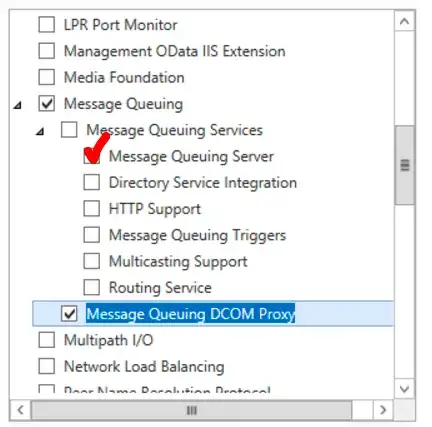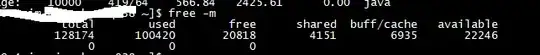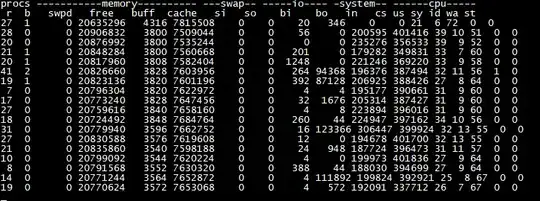We have experienced a very strange problem. The load of the server machine is very high due to high disk read io. But the processes running on this server do not perform any disk read operation. We also noticed that when we execute top command, for most of processes, the values in "SHR" column are zero. Compared with other normal servers, we found that by executing "free -m", the result shows that the buff/cache value in this server is lower than the value of other normal servers. Swap is not enabled on this server. What could be the reason for this issue?
The centos version:CentOS Linux release 7.3.1611
kernel version:3.10.0-693.21.1.std7a.el7.0.x86_64
Here are screenshots of pidstat,free,vmstat command result