My environment:
- ubuntu 20.04.1 LTS
- postfix 3.4.13
- dovecot 2.3.7.2
Setup is extremely simple. I configured postfix via built-in master as an internet site host. Dovecot (I use it as IMAP server) settings are all default. Now, I'm able to connect to this server with any mail client at my hands (outlook, eM Client) and do routine mailwork except Thunderbird.
When I try to setup my account in Thunderbird I got such window for infinity:
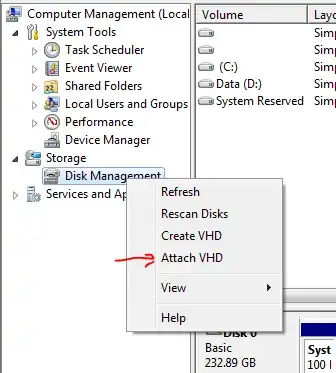
On server side I see these suspicious entries in mail.log whenever I try to test my settings in thunderbird settings windows (test passes OK):
postfix/smtpd[13695]: improper command pipelining after EHLO from me.example.com[192.168.1.25]: QUIT\r\n
postfix/smtpd[13695]: disconnect from me.example.com[192.168.1.25] ehlo=1 quit=1 commands=2
I specifically simplified this setup because I have a fully fledged mail server with authentication, SSL, DKIM, etc. but I'm also unable to use thunderbird with it (behavior is exactly the same).
I'm out of ideas how to make thunderbird to connect to my server. Any help is appreciated!