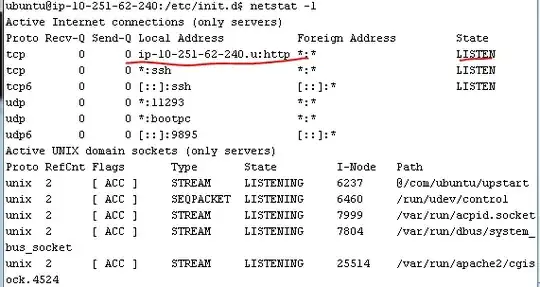Summary
A customer is trying to add an integrated custom app (add-in) and receiving an error after inputting the "custom url".
Replication steps
- Login to https://admin.microsoft.com/Adminportal
- Select … Show All then Settings > Integrated apps
- Click Add-ins on the top right
- In the new window, click Deploy add-ins
- Click next then upload custom app
- Select upload manifest from URL and enter the manifest.xml address and click 'next'
Result - Following error displayed
Cannot perform the action you requested. Please try again later. (510c4e02-b030-40ed-9992-2ae8832bdabf)
Things I checked/tried
- Generic error makes google search diluted.
- The error code in the message changes every time we re-try it, so unsure of it's meaning.
- The user can visit the xml url in their browser (i.e. not blocked by proxy)
- The user has the "Global Admin" role assigned in the user admin center.