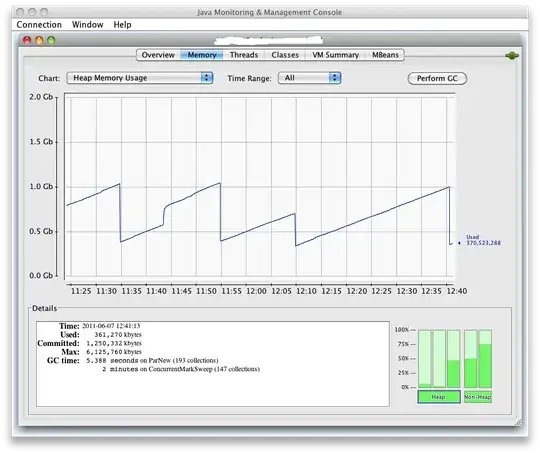My home LAN has a Windows Active Directory domain, with the DNS name
corp.example.com.My Synology NAS has the FQDN
nas.corp.example.com..My Windows 10 desktop has the FQDN
cube.corp.example.com..I am using split-brain DNS:
- The DNS servers within my home LAN will report that
nas.corp.example.comis172.16.1.10. - The Internet-accessible public DNS server for
example.comwill returnA IN 2.718.281.828for queries for bothnas.corp.example.comandcorp.example.com- where2.718.281.828is my home router's public IPv4 address (I use port forwarding, ofc).
- The DNS servers within my home LAN will report that
Both my (Windows 10) desktop computer and Synology NAS are domain-joined.
- Running
ipconfig /allon my desktop reportsPrimary Dns Suffix: corp.example.com.
- Running
Therefore I expect Windows 10 to know that
nas.corp.example.com.(FQDN) andnas(single-label) are the same host.But Windows 10 File Explorer lists my NAS twice: first with the FQDN and again with the single-label name.
Answer me these questions three:
- Why is it doing this?
- Is this benign, or does it cause issues (e.g. extraneous lookup requests, too many connections, SMB issues?)
- How can I make it coalesce the two nodes into one?
Screenshot proof: