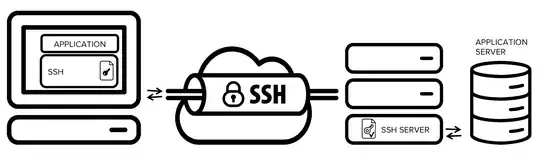I use an old server, that has not been updated and that cannot be updated.
The OS is FreeBSD, there is no Python, obviously Ansible, and no sshpass.
I access this old server from my personal computer using Ansible and ssh. Both of them (my computer and the old servers are communicating via a VPN).
The old server is in a network that has different (many) clients to whom I want to send files using SCP.
There is no DNS (I really cannot make one).
Knowing that I cannot reach the clients directly (I really can't), I have to establish a ssh connection (I really have to) between the old server and the clients. Once done I will be able to use my Ansible playbooks which are on my computer to make the old server send a file to its clients using a shell script.
Unfortunately ssh-copy-id and ssh @ won't work automatically. Manually I would have be prompted with a question about the fingerprint that will need a manual "yes" input and validation.
Or I will be asked to enter the user password.
I want to avoid that.
One idea that I have had is that it would be great if there was a Linux command like a kind of ping that could tell the client: "Hey! I know your IP address. Please initiate (by yourself) a connection with me using 'ssh old_server_user@old_server_IP' and don't worry I agree whoever you are, whoever you look like, whatever your signature is!"
Is it possible?