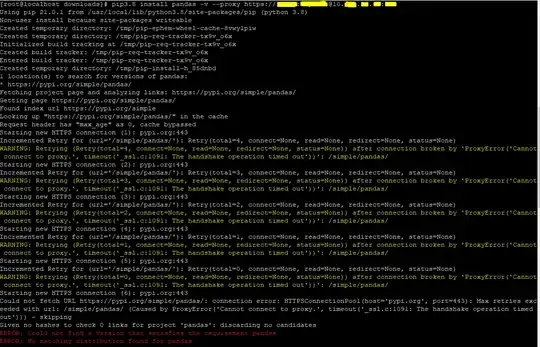Im having trouble installing libraries using pip in my freshly installed CentOS 7 (7.9.2009) server.
I installed python 3.8.3 and upgrade the pip right away to the latest version 21.0.1.
Already exported my http_proxy and https_proxy settings,
But when I try to install libraries via pip I get this error.
[root@localhost downloads]# pip3.8 install pandas --proxy https://user:pwd@10.XXX.XXX.XXX:808
WARNING: Retrying (Retry(total=4, connect=None, read=None, redirect=None, status=None)) after connection broken by 'ProxyError('Cannot connect to proxy.', timeout('_ssl.c:1091: The handshake operation timed out'))': /simple/pandas/
WARNING: Retrying (Retry(total=3, connect=None, read=None, redirect=None, status=None)) after connection broken by 'ProxyError('Cannot connect to proxy.', timeout('_ssl.c:1091: The handshake operation timed out'))': /simple/pandas/
WARNING: Retrying (Retry(total=2, connect=None, read=None, redirect=None, status=None)) after connection broken by 'ProxyError('Cannot connect to proxy.', timeout('_ssl.c:1091: The handshake operation timed out'))': /simple/pandas/
WARNING: Retrying (Retry(total=1, connect=None, read=None, redirect=None, status=None)) after connection broken by 'ProxyError('Cannot connect to proxy.', timeout('_ssl.c:1091: The handshake operation timed out'))': /simple/pandas/
WARNING: Retrying (Retry(total=0, connect=None, read=None, redirect=None, status=None)) after connection broken by 'ProxyError('Cannot connect to proxy.', timeout('_ssl.c:1091: The handshake operation timed out'))': /simple/pandas/
ERROR: Could not find a version that satisfies the requirement pandas
ERROR: No matching distribution found for pandas
I tried the verbose mode to check.
I tried to check tha pandas url via curl if i can access it, and yes I can.
[root@localhost downloads]# curl -I https://pypi.org/simple/pandas/
HTTP/1.1 200 Connection established
Proxy-agent: CCProxy
HTTP/1.1 200 OK
Connection: keep-alive
Content-Length: 381742
Cache-Control: max-age=600, public
Content-Security-Policy: default-src 'none'; sandbox allow-top-navigation
Content-Type: text/html; charset=UTF-8
ETag: "zPB5FsC5JkZZm1ZnKHnuUw"
Referrer-Policy: origin-when-cross-origin
Server: nginx/1.13.9
X-PyPI-Last-Serial: 9182431
Accept-Ranges: bytes
Date: Wed, 03 Feb 2021 07:44:51 GMT
X-Served-By: cache-bwi5146-BWI, cache-sin18034-SIN
X-Cache: HIT, HIT
X-Cache-Hits: 1, 1
X-Timer: S1612338291.161041,VS0,VE1
Vary: Accept-Encoding, Accept-Encoding
Strict-Transport-Security: max-age=31536000; includeSubDomains; preload
X-Frame-Options: deny
X-XSS-Protection: 1; mode=block
X-Content-Type-Options: nosniff
X-Permitted-Cross-Domain-Policies: none
I also tried to wget the latest pandas file in the said repository and I was able to download it.
[root@localhost downloads]# wget https://files.pythonhosted.org/packages/11/1c/b0bc154996617eae877ff267fcf84e55e6c6808dbade0da206f0419dd483/pandas-1.2.1.tar.gz#sha256=5527c5475d955c0bc9689c56865aaa2a7b13c504d6c44f0aadbf57b565af5ebd
--2021-02-03 10:47:24-- https://files.pythonhosted.org/packages/11/1c/b0bc154996617eae877ff267fcf84e55e6c6808dbade0da206f0419dd483/pandas-1.2.1.tar.gz
Connecting to 10.XXX.XXX.XXX:808... connected.
Proxy request sent, awaiting response... 200 OK
Length: 5459053 (5.2M) [application/x-tar]
Saving to: ‘pandas-1.2.1.tar.gz’
100%[============================================================================================>] 5,459,053 418KB/s in 13s
2021-02-03 10:47:39 (399 KB/s) - ‘pandas-1.2.1.tar.gz’ saved [5459053/5459053]
Am I missing something here? Im thinking of server setting that is causing this. Or is it just the proxy is not working?