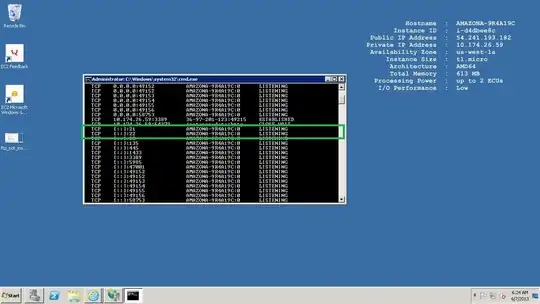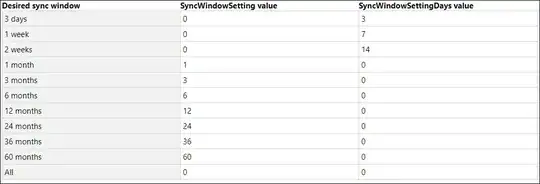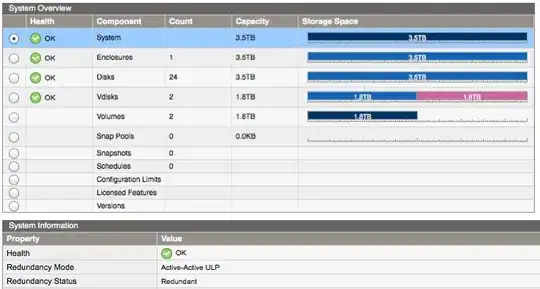Under account settings Outlook2016.
One has the option mail to keep offline in the gui, to cache Email.
Problem: For unknown reasons it stays at 1 month or all time.
One should be able to alter the period by policy or registry:
HKEY_CURRENT_USER\Software\Policies\Microsoft\Office\xx.0\Outlook\Cached Mode
xx.0 =
Outlook 2016 is 16.0
Outlook 2013 is 15.0
Outlook 2010 is 14.0
Outlook 2007 is 12.0
Outlook 2003 is 11.0
Create a DWORD value of SyncWindowSetting, and then set the desired value:
0 = All (whole mailbox)
1 = 1 month of email items
3 = 3 months of email items
6 = 6 months of email items
12 = 1 year of email items
24 = 2 years of email items
36 = 3 years of email items (Outlook 2016 only)
60 = 5 years of email items (Outlook 2016 only)
I even added the Dword value Enable and set it to 1.
I need to have syncWindowSetting to 12, to keep one year of email cached in the OST, however outlook seams to completely ignore these values, and sticks to one month only or all
Any ideas to get it working for only 1 year are welcome
a registry export of my outlook settings is below:
Windows Registry Editor Version 5.00
[HKEY_CURRENT_USER\Software\Policies\Microsoft\Office\16.0\Outlook\Cached Mode]
"SyncWindowSetting"=dword:0000000c
"SyncWindowSettingDays"=dword:00000000
"Enable"=dword:00000001
However whatever i do inside outlook 2016 it stays at 1 month.
As for registry permissions, the user and system can read above entries.