I've got a new server from Hetzner. I installed Ubuntu 18.04 on top of it and then installed Openstack with Devstack.
Assume that the server IP address is 88.198.33.30. And, the ISP/Hetzner gives me the following list of IPs:
IP: 88.198.33..26
Gateway: 88.198.22.1
Netmask: 255.255.255.224
IP: 88.198.33.24
Gateway: 88.198.22.1
Netmask: 255.255.255.224
IP: 88.198.33.16
Gateway: 88.198.22.1
Netmask: 255.255.255.224
IP: 88.198.33.11
Gateway: 88.198.22.1
Netmask: 255.255.255.224
IP: 88.198.33.10
Gateway: 88.198.22.1
Netmask: 255.255.255.224
In this case, I've created two networks and one router as the following:
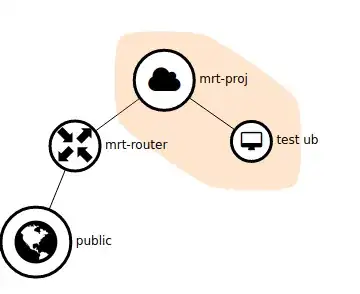
Instance: test ub
Private network: mrt-proj, 10.0.0.0/26
Router: mrt-router, private = 10.0.0.11, public = 172.24.4.3
Public network: public = 172.24.4.0/24 (the br-ex interface of the host Ubuntu server)
I can ping the instance (test ub) if I add a floating IP (172.24.4.0/24) to the instance from the host.
But, The problem is that I have no idea how to set one of the public IPs to the instance (test ub) then it going to be accessible from the outside/internet by its attached IP address.
Thanks in advance.