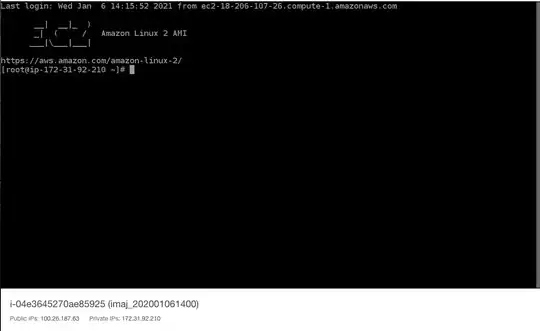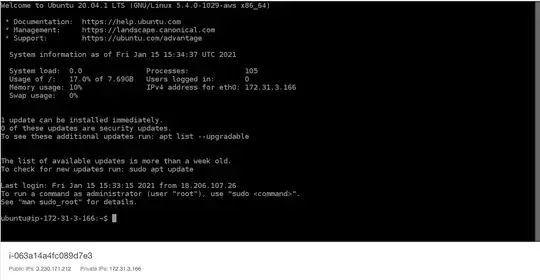Last week I've created an AWS Instance using the Ubuntu Server 20.x AMI. It had yum built-in. Today I've deleted that instance and created a new Instance using the same AMI. After I've launched the Instance I've noticed the welcome screen was substantially different and the default (the AWS given) user name was different too. The UN on previous Instance was ec2-user whereas in this Instance it is ubuntu After I logged in over ssh and typed yum it said Command 'yum' not found
Question: I'd like to create the same type Instance which I created last week. How can I do it?
Here are the Screenshots of the welcome screens of the previous and the current Instances.
EC2 (In this screenshot when I took it the root user was seen. It had ec2-useras default)