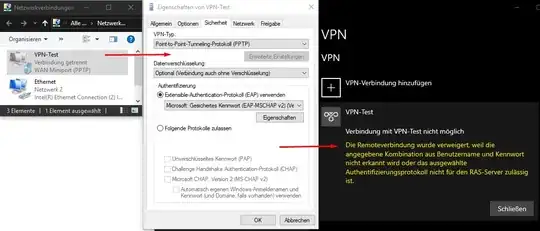I have some free space unallocated and this problem affects more instances.
Number Start End Size Type File system Flags
32.3kB 1049kB 1016kB Free Space
1 1049kB 1075MB 1074MB primary xfs boot
2 1075MB 34.4GB 33.3GB primary lvm
34.4GB 53.7GB 19.3GB Free Space
How can I fix this issue using shell scripting? It is impossible to do the operations using cfdisk on every instance.
sfdisk -l
[root@test ~]# sfdisk -l
Disk /dev/sda: 6527 cylinders, 255 heads, 63 sectors/track
Units: cylinders of 8225280 bytes, blocks of 1024 bytes, counting from 0
Device Boot Start End #cyls #blocks Id System
/dev/sda1 * 0+ 130- 131- 1048576 83 Linux
/dev/sda2 130+ 4177- 4047- 32504832 8e Linux LVM
/dev/sda3 0 - 0 0 0 Empty
/dev/sda4 0 - 0 0 0 Empty
Disk /dev/mapper/centos_template--centos7-root: 3758 cylinders, 255 heads, 63 sectors/track
Disk /dev/mapper/centos_template--centos7-swap: 417 cylinders, 255 heads, 63 sectors/track
pvs
[root@test ~]# pvs
PV VG Fmt Attr PSize PFree
/dev/sda1 centos_template-centos7 lvm2 a-- 1020.00m 0
/dev/sda2 centos_template-centos7 lvm2 a-- <31.00g 0
[root@test ~]# vgdisplay
--- Volume group ---
VG Name centos_template-centos7
System ID
Format lvm2
Metadata Areas 2
Metadata Sequence No 6
VG Access read/write
VG Status resizable
MAX LV 0
Cur LV 2
Open LV 2
Max PV 0
Cur PV 2
Act PV 2
VG Size 31.99 GiB
PE Size 4.00 MiB
Total PE 8190
Alloc PE / Size 8190 / 31.99 GiB
Free PE / Size 0 / 0
VG UUID OtZy5d-vzvd-ojJw-247H-Bzd7-Xezz-QCFFIu