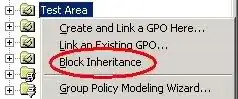I'm trying to install windows on a recently purchased (used) HP Proliant DL380 Gen9 server but I do not have a monitor to connect to the server to guide the installation.
The only way to do it is through ILO, however the server has 2 ethernet built in cards and no dedicated ILO port, I have connected both of them to a network where there is DHCP available, the DHCP is functioning fine because it worked to assign addresses to other Proliant Servers (Gen8) with dedicated ILO ports.
So the question is, is there a away to reset the ethernet cards without a monitor in order to receive an IP address? or is there a way to know what IP addresses assigned to either of those cards? or is there another way all together to access the server ILO management screen?