Is it normal in Windows implementation of DHCP Server and DHCP Client that some clietnts gets strange long lease expires time like 15 days? ,,Lease duration for DHCP clients'' setting in DHCP Server is set to 2 days.
1 Answers
The lease time is fixed for all clients in the same DHCP scope because it's scope-based setting.
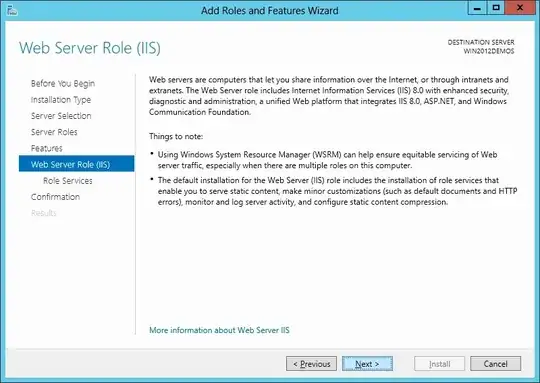
Clients in the same scope have the same initial lease time but it can be prolonged by the client request. A DHCP client automatically attempts to renew its lease as soon as 50% of the lease duration has expired. The DHCP client will also attempt to renew its IP address lease each time that the computer restarts. To attempt a lease renewal, the DHCP client sends a DHCPREQUEST packet directly to the DHCP server from which the client obtained the lease.
If the DHCP server is available, it renews the lease and sends the client a DHCPACK packet with the new lease duration and any updated configuration parameters. The client updates its configuration when it receives the acknowledgment. If the DHCP server is unavailable, the client continues to use its current configuration parameters.
If the DHCP client fails to renew its lease the first time, then the DHCP client broadcasts a DHCPDISCOVER packet to update its address lease when 87.5% of the current lease duration expires. At this stage, the DHCP client accepts a lease that any DHCP server has issued.
Thus, you can see different lease time for different clients depending on when they had their lease renewed. If the clients belong to different IP scopes they can also have different lease time settings.
- 255
- 1
- 7
-
Ok thx for clear explanation. – sokar Dec 30 '20 at 13:43