I have 3 VPS servers at OVH. I created a private network, where all servers have public IPv4 and private IPv4 address. I'm trying to give a user access to other VPS servers via private address from OpenVPN host.
For example: When a user connect to OpenVPN server, he has the IP number like 10.8.0.x, now when he is going to page on other VPS like 192.168.0.155, he can't connect to it.
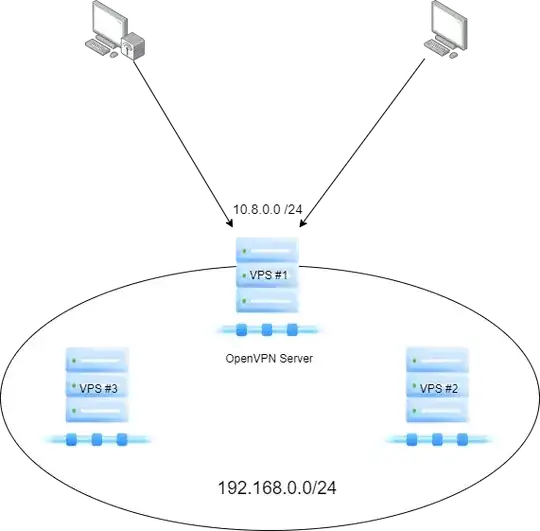
Update - OpenVPN server config:
port 1111
proto udp
dev tun
user nobody
group nogroup
persist-key
persist-tun
keepalive 10 120
topology subnet
server 10.8.0.0 255.255.255.0
ifconfig-pool-persist ipp.txt
push "dhcp-option DNS 8.8.8.8"
push "dhcp-option DNS 8.8.4.4"
push "redirect-gateway def1 bypass-dhcp"
dh none
ecdh-curve prime256v1
tls-crypt tls-crypt.key
crl-verify crl.pem
ca ca.crt
cert server_AAA.crt
key server_AAA.key
auth SHA256
cipher AES-128-GCM
ncp-ciphers AES-128-GCM
tls-server
tls-version-min 1.2
tls-cipher TLS-ECDHE-ECDSA-WITH-AES-128-GCM-SHA256
client-config-dir /etc/openvpn/ccd
status /var/log/openvpn/status.log
verb 3