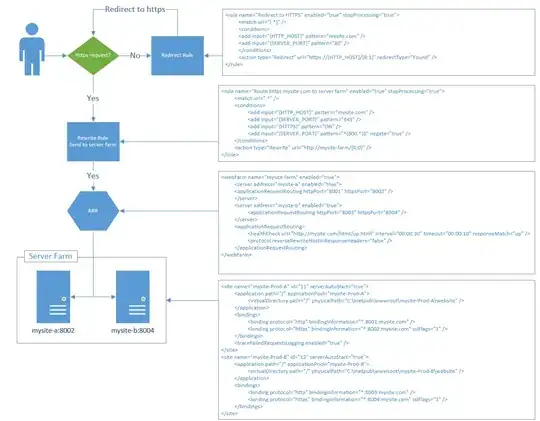I have a Laravel application running on my Ubuntu 18.04 server and MySql 5.7. Sometimes, it is very slow. I have checked with "top" command and this is the result:
Some times %cpu raises over 140% for mysqld command, and i presume this is the reason for very slow site (I thhink this is the cause).
I have root access to SSH, if someone needs more informations (I'm new with Linux/nginx).
What should i do to solve the problem?