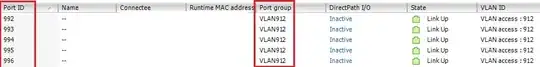Since 2 days, our users get the following warning when trying to login on our service:

English version:
The information you're about to submit is not secure
Because this site is using a connection that's not completely secure, your information will be visible to others.
Send anyway Go back
This is the setup in nginx we use and which worked for the last 3 years without any issue. It still works, but on Chrome it produces the warning.
events {
}
http {
server {
listen 80 default_server;
listen [::]:80 default_server;
root /var/www/html;
index index.html index.htm index.nginx-debian.html;
server_name _;
location / {
try_files $uri $uri/ =404;
}
}
server {
listen 443;
server_name server.example.com;
client_max_body_size 100M;
ssl on;
ssl_protocols TLSv1 TLSv1.1 TLSv1.2 TLSv1.3;
ssl_ciphers ECDHE-RSA-AES256-GCM-SHA512:DHE-RSA-AES256-GCM-SHA512:ECDHE-RSA-AES256-GCM-SHA384:DHE-RSA-AES256-GCM-SHA384:ECDHE-RSA-AES256-SHA384;
ssl_prefer_server_ciphers on;
ssl_session_cache shared:SSL:10m;
ssl_certificate /etc/certs/fullchain.pem; # managed by Certbot
ssl_certificate_key /etc/certs/privkey.pem; # managed by Certbot
location /ErrorPages/ {
alias /etc/nginx/ErrorPages/;
internal;
}
location / {
proxy_pass http://shinyproxy:4000; ### Übernahme der servicenamen aus Docker-compose
proxy_http_version 1.1;
proxy_set_header Upgrade $http_upgrade;
proxy_set_header Connection "upgrade";
proxy_read_timeout 600s;
proxy_redirect off;
proxy_set_header Host $http_host;
proxy_set_header X-Real-IP $remote_addr;
proxy_set_header X-Forwarded-For $proxy_add_x_forwarded_for;
proxy_set_header X-Forwarded-Protocol $scheme;
proxy_set_header X-Forwarded-Proto https;
}
location /api/ {
include uwsgi_params;
uwsgi_pass flask:8080;
}
location /auth/ {
proxy_pass https://keycloak:8443; ### Übernahme der servicenamen aus Docker-compose
proxy_http_version 1.1;
proxy_set_header Upgrade $http_upgrade;
proxy_set_header Connection "upgrade";
proxy_read_timeout 600s;
proxy_redirect off;
proxy_set_header Host $http_host;
proxy_set_header X-Real-IP $remote_addr;
proxy_set_header X-Forwarded-For $proxy_add_x_forwarded_for;
proxy_set_header X-Forwarded-Proto $scheme;
proxy_set_header X-Forwarded-Proto https;
}
}
server {
if ($host = server.example.com) {
return 301 https://$host$request_uri;
} # managed by Certbot
listen 80 ;
listen [::]:80 ;
server_name server.example.com;
return 404; # managed by Certbot
}
}
I found this thread: https://bugs.chromium.org/p/chromium/issues/detail?id=1158169#c49
This seems to explain it. My knowledge with nginx is only quite basic, but can anyone suggest a workaround here?