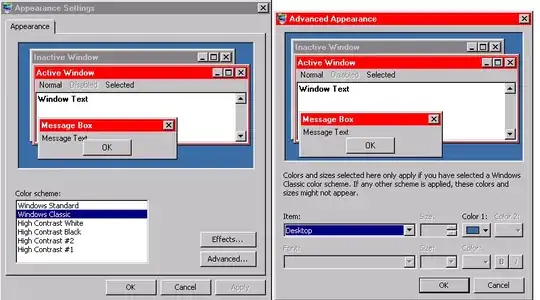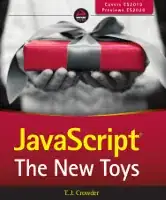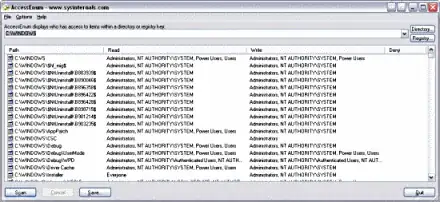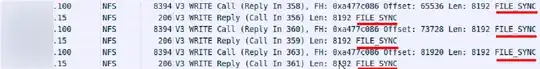This is mismatch between the mail.example.com in the certificate and imap.example.com and smtp.example.com in the client configuration. You could either
- fix the client configuration manually,
- set up an autoconfiguration method to make things easier, or
- simply expand the certificate to cover all the required hostnames.
Autoconfigure using DNS SRV records
Stardardized way (RFC 6186) for locating email submission & access servers would be using DNS SRV records. With this you could specify that both IMAP and SMTP submission are served from mail.example.com.
_imap._tcp.example.com. SRV 0 1 143 mail.example.com.
_submission._tcp.example.com. SRV 0 1 587 mail.example.com.
Thunderbird's Autoconfiguration
Unfortunately, Thunderbird doesn't currently support SRV records (and, according to the conversation on Bug 342242, isn't likely to implement it). However, it has another implementation for Autoconfiguration: you can serve an XML configuration file from
http://autoconfig.example.com/mail/config-v1.1.xml?emailaddress=user@example.com with e.g.
<?xml version="1.0"?>
<clientConfig version="1.1">
<emailProvider id="example.com">
<domain>example.com</domain>
<displayName/>
<incomingServer type="imap">
<hostname>mail.example.com</hostname>
<port>143</port>
<socketType>STARTTLS</socketType>
<authentication>password-encrypted</authentication>
<username>user@example.com</username>
</incomingServer>
<outgoingServer type="smtp">
<hostname>mail.example.com</hostname>
<port>587</port>
<socketType>STARTTLS</socketType>
<authentication>password-encrypted</authentication>
<username>user@example.com</username>
</outgoingServer>
</emailProvider>
</clientConfig>
If Thunderbird doesn't found such configuration file from that location, it defaults to using addreses imap.example.com and smtp.example.com unless you choose manual configuration.
Adding those addresses to your certificate
Alternatively, you could add those addresses to your certificate. Torsten already mentions this possibility, but suggest it would only be possible using paid wildcard certificates. That's not exactly true, as:
Let´s Encrypt ACMEv2 supports wildcards, although configuring it requires some experience.
It's not necessary to have a wildcard certificate to cover these three hostname as subject alternative names (SAN). It's possible to expand the existing certificate using Certbot, e.g.
certbot certonly --cert-name mail.example.com -d imap.example.com,smtp.example.com