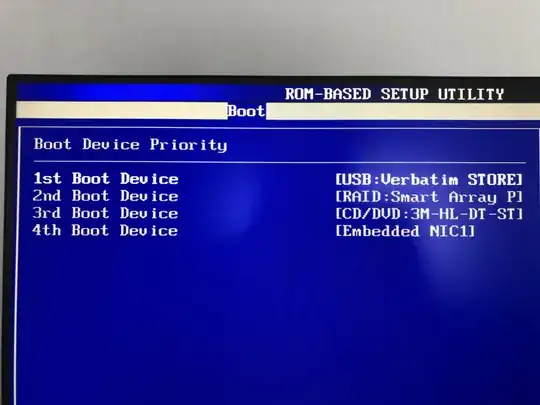I recently purchased a used HP Proliant DL160 G5 to learn about servers and I am trying to install a fresh version of Windows Server via a USB installer.
Unfortunately, I am unable to boot into my USB despite my efforts to make sure the USB has the highest boot priority (refer to below image). All I see is a black screen with a blinking cursor when I try to boot into my USB.
How do I boot into my USB on my server? I can confirm the USB has been set up correctly as I am able to boot into it from another server I have.
Not sure if the following information is relevant to my issues booting into my USB but during the boot process, I am alerted with the following messages regarding the server's HP Smart Array P400 Controller:
Drive Array - Array Accelerator Battery/Capacitor Charge Low. Array Accelerator Posted-Write Cache is temporarily disabled.
However, despite these messages, I am still able to boot into the OS that is currently installed on the machine so I don't think it is the cause of my inability to boot into my USB.