change storage class in a folder into a bucket in GCP, I try with
gsutil rewrite -s coldline gs://bucket-name/folder/
I see the
gsutil stat gs://bucket-name/folder/
what am I doing wrong?
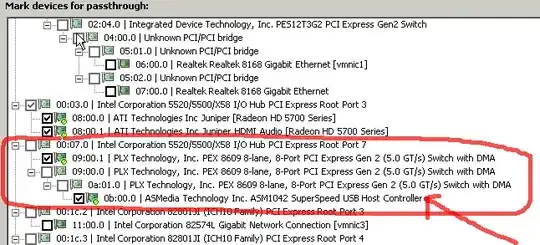
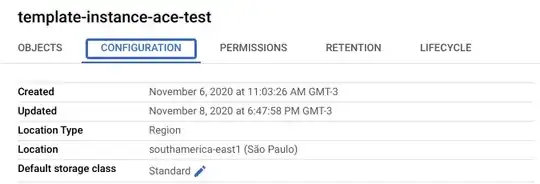
change storage class in a folder into a bucket in GCP, I try with
gsutil rewrite -s coldline gs://bucket-name/folder/
I see the
gsutil stat gs://bucket-name/folder/
what am I doing wrong?
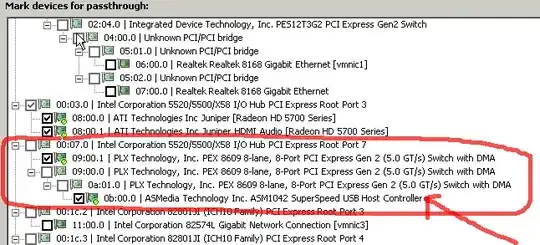
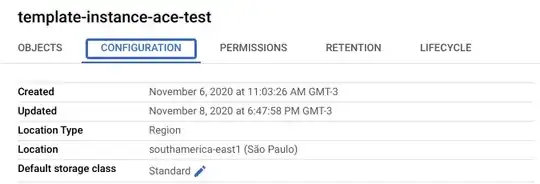
The configuration tab on the console refers to the configuration of your main bucket, not the folder which you changed the storage class to COLDLINE. As seen on your screenshot, the folder test-2 is already configured into COLDLINE. You should be able to confirm it on the console by going to the folder and look at the "Storage Class" column.