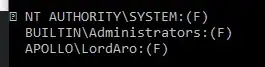Let's say I have managed to create a file named '*' (via MSYS or whatever)
Is there a way to properly escape this such that I can call ICACLS and only list that single file?
icacls * lists everything in the directory
The file itself shows up as
and apparently entering icacls works, but I can't really see a way of reliably escaping this character given arbitrary input. Surely there's a better solution than just replacing * with ?