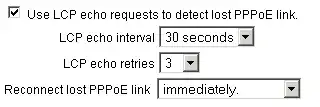I am trying to reset the root password on a rhel 7 machine
Following one of the many articles online
I first hit 'e' to get into edit mode
However after I do that is asks for a username and password?
What am I doing wrong?
I have tried putting in random passwords for root, however all it will do is reboot the machine back to the grub menu
Server is running on VMware 6.7