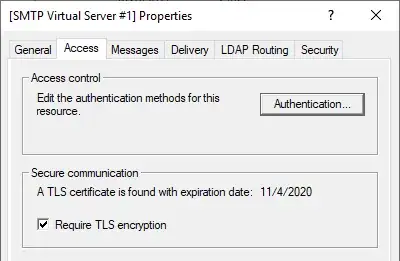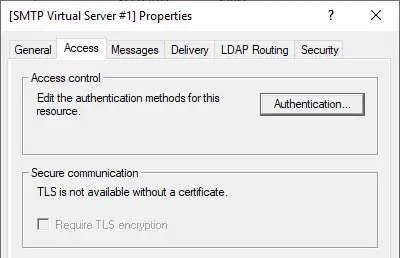Some time ago I set up an SMTP server on a Windows Server 2019 machine. The FQDN for this server is smtp.mydomain.com and the smart host is set as smtp-relay.gmail.com, though I don't think that this is important.
I installed a wildcard certificate (*.mydomain.com) generated by the Let's Encrypt CA to the Personal store and was able to set up TLS for the SMTP server:
Now, I want to update the certificate. For this, I installed an updated certificate with the same subject (CA=*.mydomain.com) generated by the same CA to the Personal store. Then I stopped the SMTP server and deleted the old certificate. After that, I started the server and went to check if the new certificate had been caught, but it was not!
The message tells "TLS is not available without a certificate." that means that SMTP server cannot find the correct certificate. I read a dozen blogs and QAs, but was unable to resolve this.
Does anybody know how to correctly update a certificate for an SMTP server on a Windows Server 2019 machine?
Update -- The new certificate contains a private key and works fine for a web server running on the same machine.