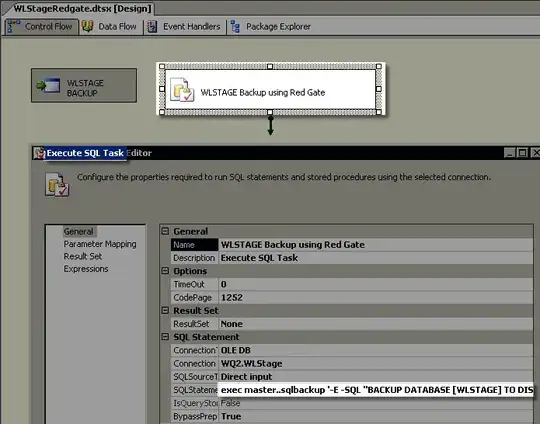I have a simple Integration Service package which has one SQL Task as shown below;
WLSTAGE Bakup using Red Gate: Callsmaster..sqlbackupto backup database
Here is the SQL to run the actual backup
exec master..sqlbackup '-E -SQL "BACKUP DATABASE [WLSTAGE] TO DISK = ''\\Backups\<AUTO>'' WITH COMPRESSION = 1, INIT, MAILTO = ''<left blank intentionally>'', VERIFY"'
Since I have specified the backup file name as <AUTO>, I am wondering if there is a simple way to remove backups older than 2 days (if possible, without having to write any plumbing code to parse the file name).