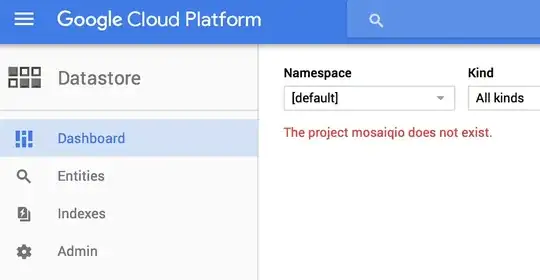I have an Ubuntu VM in an instance of VMware ESXi 6.7.0. I am using Chrome to access the VM console in the HTML interface of VMware ESXi. (I do not have SSH access to the VM.)
I would like to copy/paste from my Windows PC to the VM console window. I found an article describing how to enable copy/paste, so I followed the steps.
As you can see, I have VMware Tools installed on the VM:
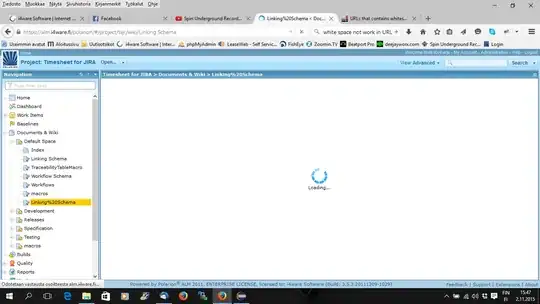
I also added the isolation.tools.copy.disable, isolation.tools.paste.disable, and isolation.tools.setGUIOptions.enable configuration parameters to the Advanced settings of the VM:
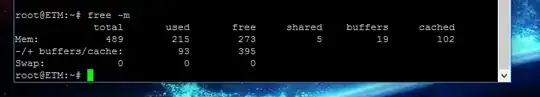
After I powered on the VM and copied some text in Windows, I do not have the option to paste in the VM console window: