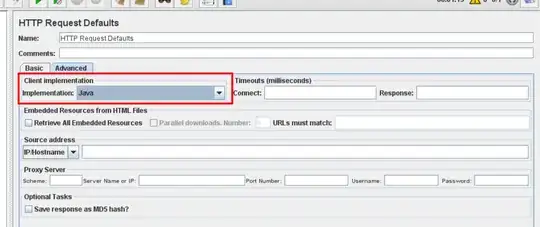Web applications needs to be tested from a Windows Server 2012 R2 machine. Performance tests are executed with JMeter 5.3 on 300-400 threads. During test execution, following errors are coming in JMeter, 1-2 per seconds after 20 seconds of test run:
Response code:Non HTTP response code: java.net.SocketException Response message:Non HTTP response message: Connection reset
I searched about this error and found, that it is probably caused by the setting of maximum number of TCP connections, that can be opened simultaneously.
Output of Get-Item 'HKLM:\System\CurrentControlSet\Services\Tcpip\Parameters' :
UseDomainNameDevolution : 1 EnableICMPRedirect : 1 DeadGWDetectDefault : 1 DontAddDefaultGatewayDefault : 0 KeepAliveTime : 900000 KeepAliveInterval : 10000 NV Domain : m53.local ShutDownTimeAtLastDomainJoin : {11, 189, 171, 150...} (default) : TcpTimedWaitDelay : 60 MaxUserPort : 65534 TcpNumConnections : 16777214 TcpMaxDataRetransmissions : 10
It seems size of TCP pool is enough, system has 16 GB RAM memory. How could I optimize system for performance testing?