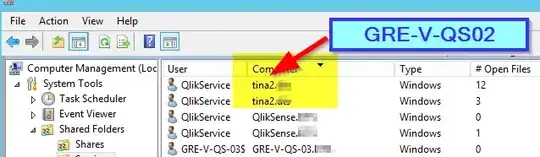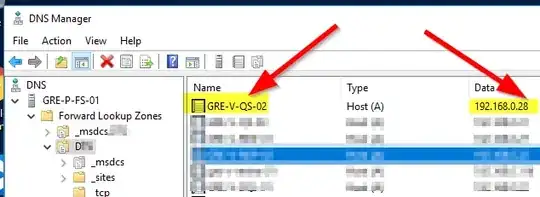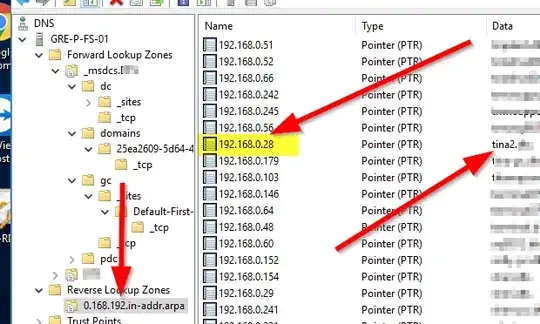I have a computer that has a fileshare (Windows Server 2012). When I looked at the sessions, I saw a computer named tina2. There is no current computer on our network named tina2. When I investigated, it turns out that the computer shown as tina2 is in fact GRE-V-QS02 (Windows Server 2016).
For some reason, GRE-V-QS02 is masquerading on the fileshare as tina2.
Does anyone know what could be going on? I've checked the control panel, and the computer name is correct.
How do I get GRE-V-QS02 to stop showing up as tina2 in the Shared Folders > Sessions list.
Any helps is greatly appreciated