I'm running Centos 7.8 with mdadm v4.1
I have 4 NVMe (3.2TB each) configured in a RAID 10, so 50% usable space (6.4TB):
Personalities : [raid10] md0 : active raid10 nvme5n1p16 nvme4n1p15 nvme0n1p1[4] nvme3n1p1[3] nvme2n1p1[2] nvme1n1p11 6250967040 blocks super 1.2 512K chunks 2 near-copies [4/4] [UUUU] bitmap: 0/47 pages [0KB], 65536KB chunk
I am trying to increase usable space by adding 2 more NVMe for this result :
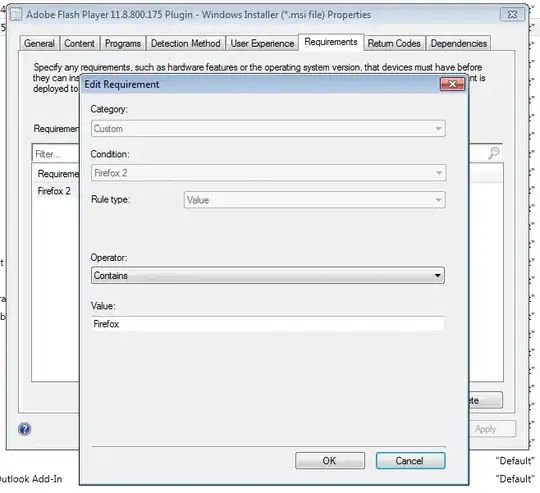
After executing the grow command, I have this :
/dev/md0:
Version : 1.2
Creation Time : Wed Sep 23 15:51:45 2020
Raid Level : raid10
Array Size : 6250967040 (5961.39 GiB 6400.99 GB)
Used Dev Size : 3125483520 (2980.69 GiB 3200.50 GB)
Raid Devices : 6
Total Devices : 6
Persistence : Superblock is persistentIntent Bitmap : Internal Update Time : Fri Sep 25 11:03:05 2020 State : clean, reshaping Active Devices : 6 Working Devices : 6 Failed Devices : 0 Spare Devices : 0 Layout : near=2 Chunk Size : 512KConsistency Policy : bitmap
Reshape Status : 5% complete Delta Devices : 2, (4->6) Name : db04:0 (local to host db04) UUID : a0d10c0a:fd5fb830:e986407d:5dca539b Events : 7983 Number Major Minor RaidDevice State 4 259 7 0 active sync set-A /dev/nvme0n1p1 1 259 6 1 active sync set-B /dev/nvme1n1p1 2 259 5 2 active sync set-A /dev/nvme2n1p1 3 259 2 3 active sync set-B /dev/nvme3n1p1 6 259 11 4 active sync set-A /dev/nvme5n1p1 5 259 10 5 active sync set-B /dev/nvme4n1p1
The array size is still 6.4TB and not 9.6TB. It seems like it's doing 3 copies of the data.