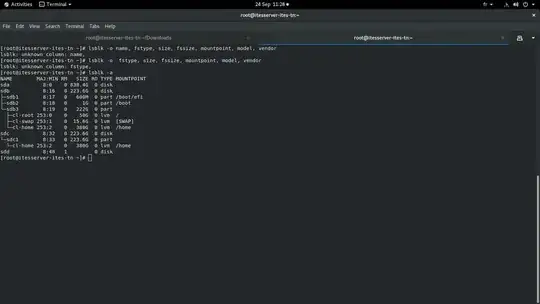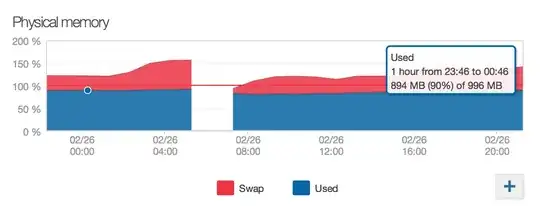I have my current partition disk space (found at /dev/mapper/cl-root) set at 50Go on my CentOS server. I want to extend the current disk space (to become 500Go) used in a neat way with commands.
How to do it ?
UPDATE : parted -l lsblk returns /dev/sda, /dev/sdb, /dev/sdc actual sizes and other infos.
But what i want is to extend the root partition under /dev/mapper/cl-root which is listed among others with fdisk -l cmd