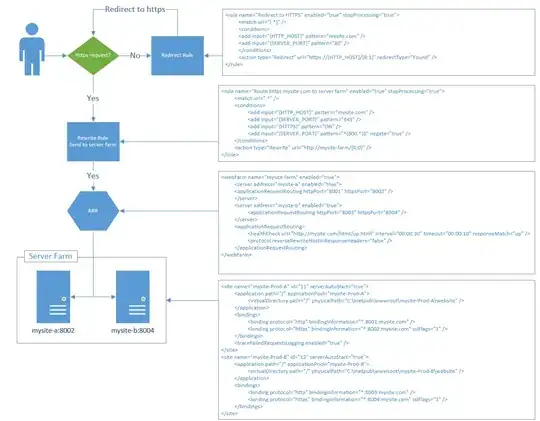Windows Server 2016, IIS 10
I'm trying to setup a zero downtime code promotion environment and using a server farm on the same server to do this per some other articles I've found as an example. I'm a developer, not a Windows Admin, so I'm struggling a bit.
I've gotten this to work for http requests, but not for https requests...those result in 404 errors.
The image below is what I'm trying to achieve and what I have in my applicationHost.config file. I've read some posts related to ARR Proxy config, SSL Offloading, SSL Certificate binding, etc...but these aspects have me confused.