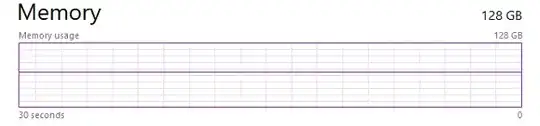System: Win 10 Pro and latest updates (Sept. 2020) 64Bit.
Problem: Using dumpcap (Dumpcap (Wireshark) 3.2.5 (v3.2.5-0-ged20ddea8138)) with a ringbuffer reserves RAM even after closing the dumpcap.exe. The PC needs to be restarted to free the mem. Login off doesn't do it.
Dumpcap command:
Exe: C:\Program Files\Wireshark\dumpcap.exe
Arguments: -i "Interface" -w "ValidLogFolder" -b files:20 -b filesize:600
Filesize does not really mather, even with a 2GByte Filesize i get the same behaviour. I chekced if i have files * filesize * [KByte] ram free. The data is saved on a ssd.
Before starting the dumpcap.exe the RAM usage is around 4GByte. When i let it run (10Gbit Interface with 8Gbit/s traffic) the usage crawls up. In the following picture is the RAM usage after i stopped the dumpcap.exe. The usage stays where i stop the dumpcap.
Also, the ringbuffer is not overwriting existing files, its adding new files. I Tried canging the order of the commands.
What is going on here?
I want to make a ringbuffer to make a long term monitoring of the massive traffic.
Edit: I opened an issue on Gitlab: https://gitlab.com/wireshark/wireshark/-/issues/16846