I am reading https://docs.microsoft.com/en-us/azure/virtual-machines/linux/use-remote-desktop and is stuck at the following passage:
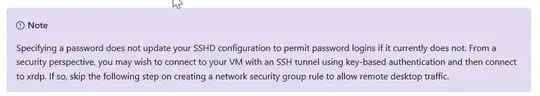
Specifying a password does not update your SSHD configuration to permit password logins if it currently does not. From a security perspective, you may wish to connect to your VM with an SSH tunnel using key-based authentication and then connect to xrdp. If so, skip the following step on creating a network security group rule to allow remote desktop traffic.
I wish Microsoft elaborated here, because I have no idea how to do it.
Given that I can connect to my VM with SSH using key based authentication how can I setup RDP to connect using the SSH tunnel?
Clarification
I have landed onto this article while searching how to configured RDP to my Linux machine. Like installing all kinds of software and authentication. However, the article does not elaborate how to setup an SSH tunnel, just mentions it is an option. I do want to use SSH tunnel, but I do not know how.