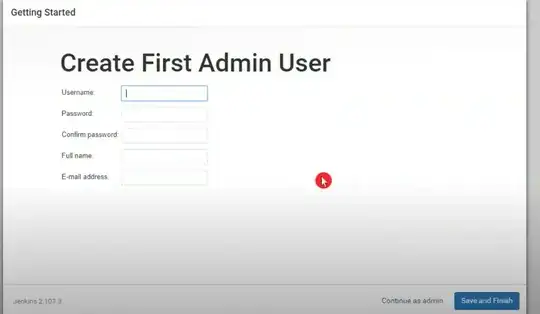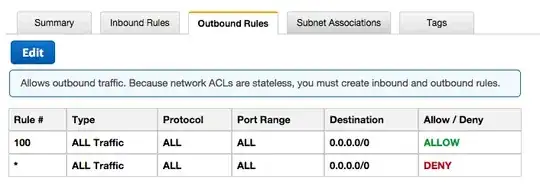I clicked continue as admin, so user not created, later there is no admin user option when I logged in. How to set that?
-
did the answer help or answer your problem? Pls consider Upvote and or Answered. Thx. – Ian W Jan 18 '21 at 00:17
1 Answers
Presumably, if you have a skipped that installation step, you have also not changed any of the default configuration for Global Security, Authentication, etc.
If you do a basic install, the default security (see {JENKINS_URL}/configureSecurity/ ) settings (as of LTS 2.222.1) are:
Authentication
Security Realm
(o) Jenkins own user database
Authorization
Strategy
(o) Logged-in users can do anything
In effect, any new user your create (see {JENKINS_URL}/securityRealm/ ), Create User ( {JENKINS_URL}/securityRealm/addUser ) is by default an admin.
In order to restrict access, you must configure Authorization to one of:
- Matrix-based security
- Project-based Matrix Authorization Strategy
Those options require Matrix Authorization Strategy plugin. For more information, review Jenkins Security on the site, or the book.
There are additional plugins which may provide more granular user mgmt, security or user/security control; Matrix Authorization Strategy(mentioned), Role-based Authorization Strategy, Folder-based Authorization Strategy come to mind.
- 239
- 1
- 2
- 8