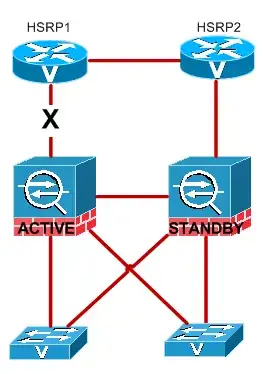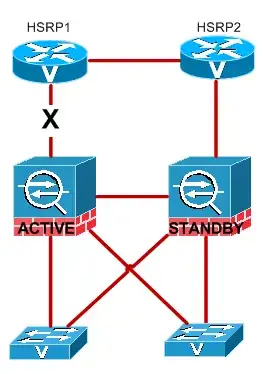Use the AWS Cost Explorer. Log into your account then use this link, or navigate to "my billing dashboard".
It's a bit odd to get into. You have to click "Cost Explorer" on the top left of the menu bar, then click "launch cost explorer" on the right so it opens a window, then you click "cost explorer" top left again. Really weird.
Once it actually loads up you can choose to filter by server (right hand side), then you can sort by usage type (in the middle above the graph). Details appear under the graph. It takes some playing around to get good at it.
To decode the screenshot below:
- USW2 = US West 2
- Requests GDA is S3 Glacier Deep Archive Requests
- Timed Storage is storage
You can see in July there were a lot of uploads to Glacier Deep Archive, which increased the bill.