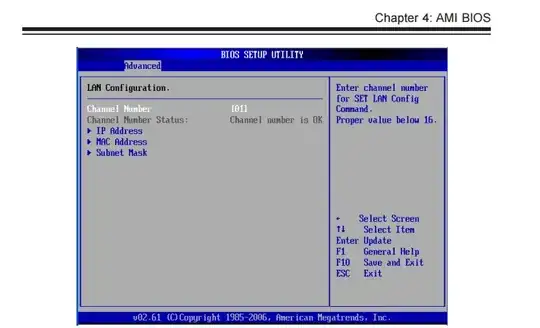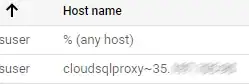A good while ago I setup access to my Google Cloud SQL Instance on a Windows Server using the cloudsqlproxy method/mechanism.
At one point I set things up adding a cloudsqlproxy user, with a username value and then for hostname the value "cloudsqlproxy~1.2.3.4" etc.
And while this user still exists in my Cloud SQL Users settings/listing, for some reason it will not allow me to add a new user with the same hostname type for the cloudsqlproxy access.
When I try to add "cloudsqlproxy~1.2.3.4" as the hostname for the new user the GCP interface complains: "Must be a domain name, an IP address, an IP address range, or 'localhost'. % may be used as a wildcard."
Clearly it allowed this at one point...has adding users this way for cloudsqlproxy usage been deprecated? Or is it only supported to add cloudsqlproxy users in this fashion via MySQL CLI session?
Many thanks for any feedback.