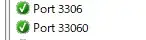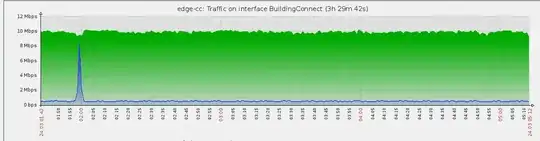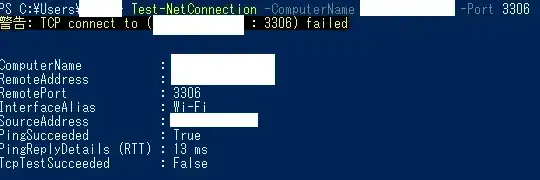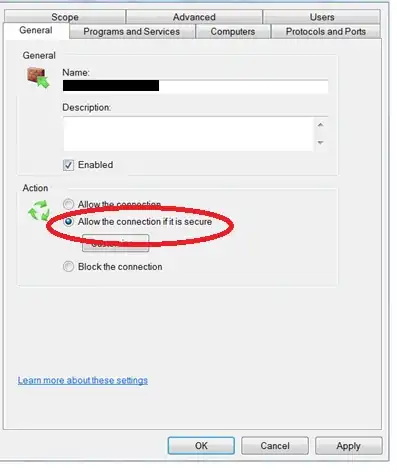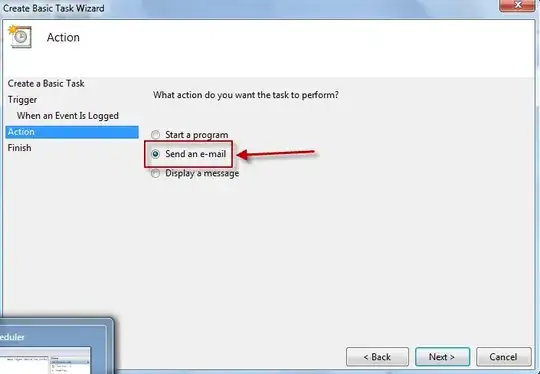background purpose: I want to restrict inbound connection to MYSQL server only for specific host by setting inbound rules of windows firewall. I mean, I want to allow only specific host to connect to the MYSQL server.
In the windows firewall setting, this is what I saw by default:
both ports are opened. so, I blocked all the inbound connection to the port 33060 because I don't expect inbound from X-Protocol:
Then, I tried to connect to the MYSQL server from my local pc and the connection succeeded. Next, I tried to restrict inbound connection to the port 3306 of the MYSQL server only to specified IP address:
at first, select Allow the connection if it is secure.
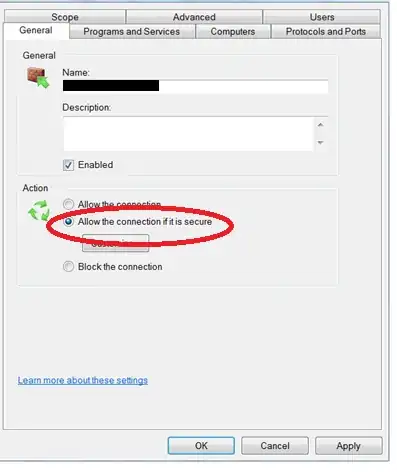
second, specified remote IP address by which I am connecting to this MYSQL server.

in the part of black out in the image above, I typed my global IP address(IPv4) of my local pc. I typed it in XX.XXX.XXX.XX format. I got my global IP address in this onlne service. then I tested to connect to the MYSQL server from my local pc, but it didn't get through.
I tested connection by Test-NetConnection in windows powershell. But, the connection to the port failed..
what am I wrong with?
Test1:
I tested like the below, too.
I change setting like below:
Remote IP address to by Any IP address.
and left the setting below as it is:
Allow the connection if it is secure
then, try Test-NetConnection in windows powershell. but it doesn't get through to the port..
Test2:
I again tested like the below, too.
I keep setting like below:
Remote IP address.
and changed the setting below:
Allow the connection
then, try Test-NetConnection in windows powershell. but it doesn't get through to the port again..