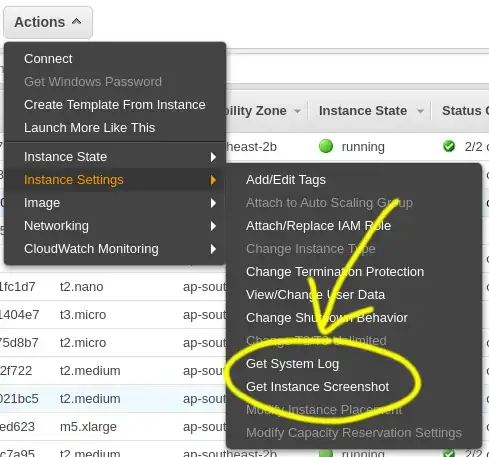Can't ssh to aws ec2 instance , nor public ip(from my pc) , nor private ip (from another ec2 instance)
but previously i was 100% able.
Inbound rules for public and private ip port 22 is enabled.
QUESTIONS:
- can it be caused that free disc space left there 0mb and that is why i cannot connect ?
if so then it is unclear for me why i cannot
telnet \*.\*.\*.\* 22to server port 22 or it also can be cause of disc space ? - can it be related to some aws side issue, because it started unexpectedly and i have to write to their support ?