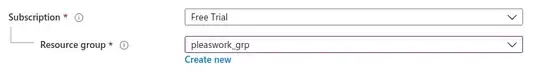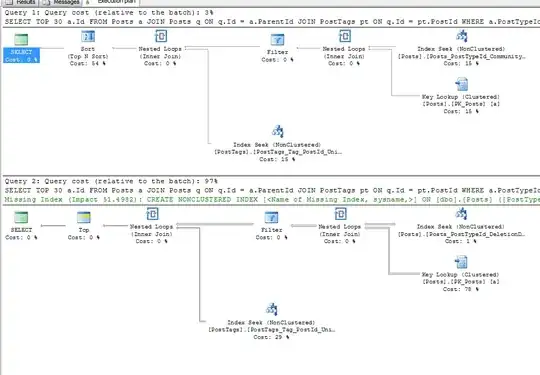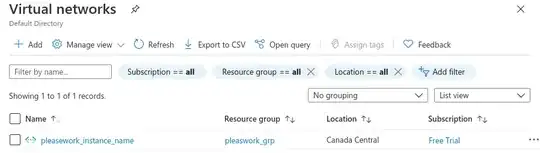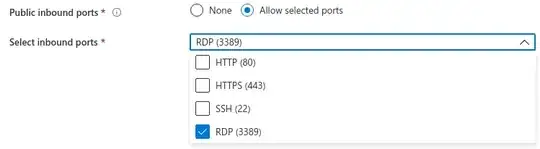See below, I had created a virtual machine and it failed to save or something so I went to create a new virtual machine and RDP is no longer available in the inbound port menu.
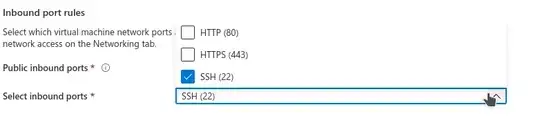
Does anyone know why this port is unavailable now? I looked at virtual networks and looked through All Services view but I don't see anywhere where I can "free up" or unlock the RDP port.
Under Virtual Machines I have no virtual machines so I'd love to know if anyone has any ideas.