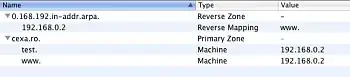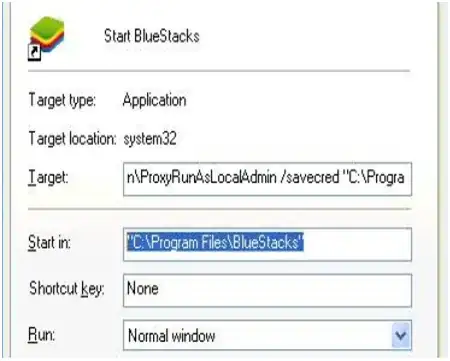The default AWS EC2 Load Balancer Health Check hits "/" but I'd rather have it hit somewhere where. In the Load Balancer settings the "edit health check" is greyed out and I'm not sure why. I continually see ELB-Healthchecker in my access logs. How do I change the health check URL?
172.31.46.123 - - [03/Aug/2020:19:03:28 +0900] "GET / HTTP/1.1" 200 21043 "-" "ELB-HealthChecker/2.0"
172.31.12.60 - - [03/Aug/2020:19:03:30 +0900] "GET / HTTP/1.1" 200 21043 "-" "ELB-HealthChecker/2.0"
172.31.46.123 - - [03/Aug/2020:19:03:58 +0900] "GET / HTTP/1.1" 200 21043 "-" "ELB-HealthChecker/2.0"
172.31.12.60 - - [03/Aug/2020:19:04:00 +0900] "GET / HTTP/1.1" 200 21043 "-" "ELB-HealthChecker/2.0"