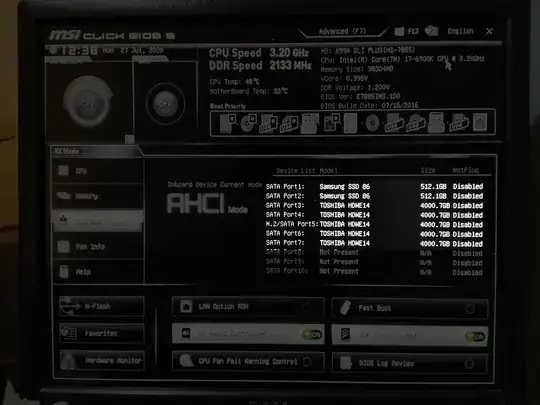The hardware situation is as such :
- a motherboard (MSI X99A SLI Plus),
- two (2) Samsung 860 Pro SSDs connected on SATA-1 and SATA-2 of the motherboard.
- five (5) identical HDDs connected on SATA-3, SATA-4, SATA-5, SATA-6, SATA-7
The BIOS correctly sees two SSDs on the two first SATA port, and all following HDD on following port.
Issue :
Debian, Ubuntu, and Proxmox see one of the HDDs first as sda, then the two SSDs sdb and sdc, and then the HDDs again as sdd, sde, sdf, sdg
Expected :
The SSD connected to SATA-1 and SATA-2 as sda and sdb. Then all the HDDs on the following letters.
I would like to get the expected behavior, for ease of understanding/maintenance.