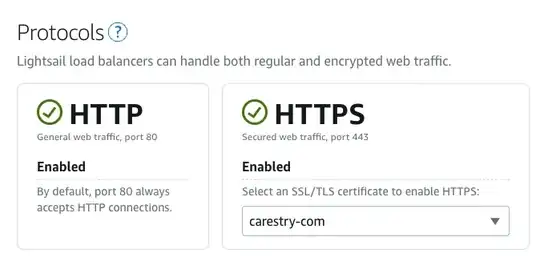I currently have an app built on a lightsail server. I used Amazon certificate to create SSL https with a load balancer. Under inbound traffic I have to protocols
Http Enabled
Https Enabled.
When I go to https://app.myexample.com sure enough I get an SSL certificate all good. However I'd like to forward http to https. When you go to http://app.myexample.com you get no secure connection (obviously). How can I force http to go to https?
I was going to do it with an .htaccess file but I read somewhere that it should be done through the Load Balancer. Unfortunately all documentation for this is only for Elastic Beanstalk. I'm using Lightsail. How can I accomplish this on lightsail?