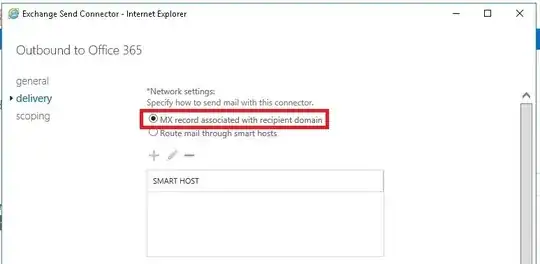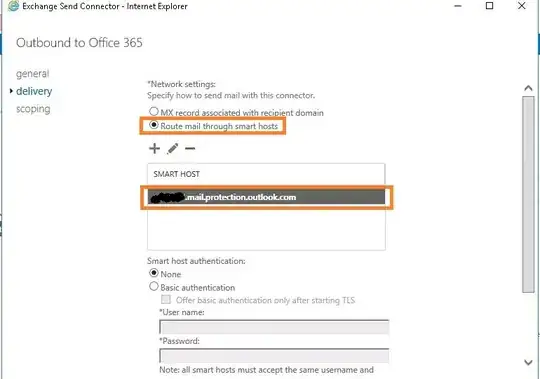In my Azure trial environment, I have successfully run HCW (Hybrid Config Wizard) and migrated a mailbox from On-Premise Exchange 2016 to Office 365.
I was able to use Outlook 365 to log onto the just migrated O365 mailbox and send emails out. However, I was not able to receive any emails in the O365 mailbox. I saw that the emails are all stuck in the queue viewer of my On-Premise Exchange Server.
Currently, the MX record is still pointing the On-Premise Exchange Server and so incoming emails to O365 mailbox will need to rely on the Send Connector called "Outbound to Office 365" in On-Premise Exchange Server.
Here is what I found in the "Outbound to Office 365" Send Connector. I saw that it was using the MX record option which I think is incorrect.
So, I chose the Smart Hosts option in the screenprint below.
However, it still did not fix the problem.
Any thoughts?