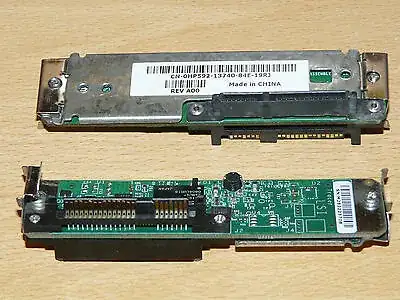I purchased an used Dell PowerEdge R630 online and had the option to get it preinstalled with some SATA drives, but I declined as I want to install my own (brand-new) SATA SSD drives. (I don't trust used SSDs, especially older ones wear out too fast in my opinion and the seller didn't even describe the brand of the SSD - so could have as well been consumer ones).
Now I am sitting here with the drive caddy in the hand and am a bit confused about it: The drive caddy has two positions to hold the drive and one is labeled "SATAu". I was always under the impression that SATA and SAS drives have compatible connectors and same dimensions, so I wouldn't expect different screw holes. And from the dimensions of the drive, I'd actually expect that the drives should be mounted at the screw holes not labeled "SATAu", because then it would align perfectly with the end of the carrier (see photo below).
So, I have two questions:
- What does the U in SATAu stand for?
- Am I missing some adapter here?
Here are some pictures, so you can see what I mean: