I run multiple websites being served on a stand alone Ubuntu machine, all of them use same nginx + apache setup.
However one of these sites has begun to act very strangely today.
It's the only site on the server that uses Cloudflare, and on several occasions today the site has failed to load for periods of 30-60 minutes before recovering.
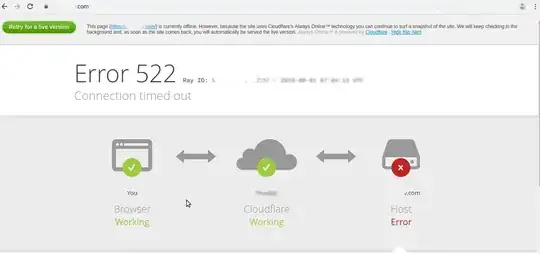 Often a page on the site would load albeit incredibly slowly, as if the speed was capped to a few kBps. Pages would take several minutes to load and some of the resources would fail to load.
Often a page on the site would load albeit incredibly slowly, as if the speed was capped to a few kBps. Pages would take several minutes to load and some of the resources would fail to load.
I first noticed the issue earlier today when it was reported by a user. I did nothing on the server end beside check the server load via ssh and check my webserver logs, and within 30 minutes it had resolved. Since then the same issue has re-occurred several more times for 30-60 minutes at a time, before mysteriously resolving and I have no idea why.
On each occasion there was not an excessive amount of requests being channelled through the site, there was very little in my processes taking up resources on the server.
If there was anything wrong with my server setup beneath the webserver then it would have affected my other sites' performance, but it was just this one site that was repeatedly having issues, and will probably continue to. And my server has remained relatively unchanged recently.
Any ideas how I can diagnose this problem? So far I have found nothing wrong, but then again I have done no alterations to the server recently. I've tried everything I know besides rebooting the server as I want to get to the bottom of this.