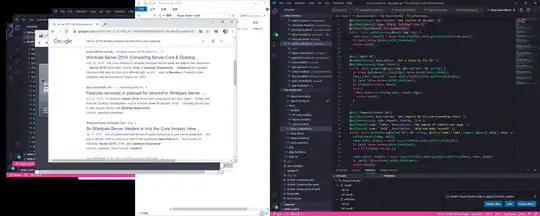The run exeplorer.exe method worked until recently.
With the May 2019 Update Windows Explorer process changes as follows:
Starting with the Windows 10 May 2019 Update, the Start menu will appear as a separate StartMenuExperienceHost.exe process to streamline debugging and isolate the feature from possible problems.
However, you won't necessarily need to terminate both processes to troubleshoot issues, as ending the Explorer.exe will also automatically reset the new Start process. Just keep in mind that if you end the StartMenuExperienceHost.exe process it won't terminate the Explorer.exe process. Also, unlike Explorer.exe, whether you terminate or restart the process, StartMenuExperienceHost.exe should always start again automatically.
In the rare case that the Start menu doesn't start automatically (no pun intended), then you can force it to do so.
Instead of just end-tasking explorer.exe and re-running it, use the following command after re-initializing explorer:
%SystemRoot%\SystemApps\Microsoft.Windows.StartMenuExperienceHost_cw5n1h2txyewy\StartMenuExperienceHost.exe
Basically, a new .exe re-launches the UI instead of explorer.exe.