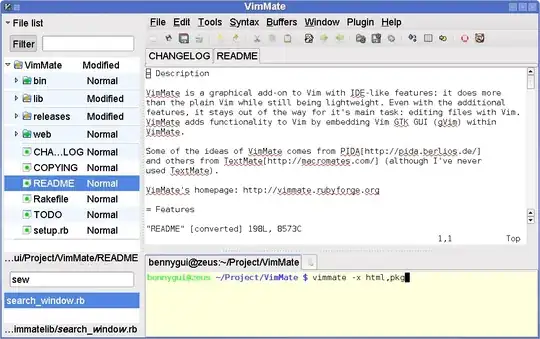We're currently running 2010 and 2016 in co-existence and we've migrated our first mailbox, woho!
However, on the test user account, the mailbox will not connect to the server, running an auto-discover test, we get prompted with a secondary logon for the user which always fails (see below)
Does anyone have any ideas?