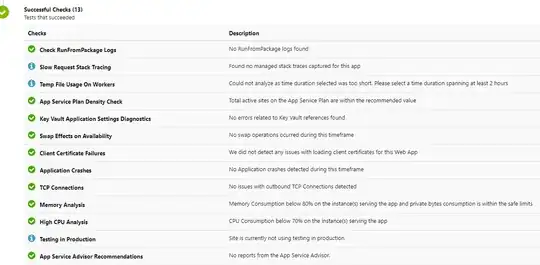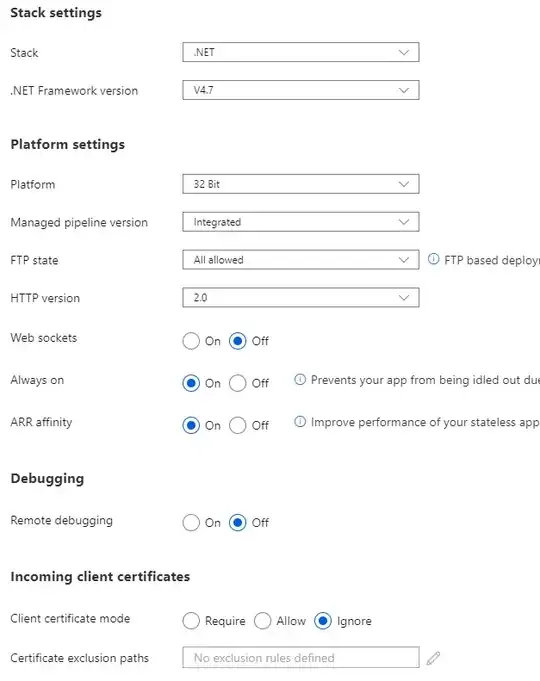I have an issue with my Azure Web App that it once in a while stops communicating with our external SQL Server. Everything was working fine until a few hours ago. It's a simple setup with an asp.net website that connects to a SQL Server located on a different location.
The website works fine when I run it from my dev environment. The Virtual IP Adress, Outbound Adresses and Alternative Outbound Adresses have all been added to the firewall on the SQL Server.
The website works for weeks at a time and then, without any changes to the Web App or the SQL Server, it just stops working..
Im using the P1V2 App Service Plan and should be more than enough for the workload for our website.
Connectionstring
<add name="DefaultConnection" connectionString="Data Source=xx.xx.xxx.xxx;Initial Catalog=xyz;User ID=xyz;MultipleActiveResultSets=True;Password=xyz;" />
Error Message
System.Data.SqlClient.SqlException: A network-related or instance-specific error occurred while establishing a connection to SQL Server. The server was not found or was not accessible. Verify that the instance name is correct and that SQL Server is configured to allow remote connections. (provider: Named Pipes Provider, error: 40 - Could not open a connection to SQL Server)