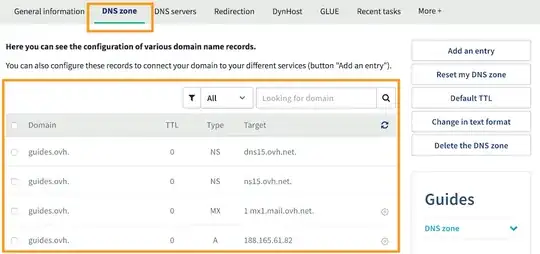I imagine this must be a basic question for any system administrator, but I am failing to find a simple step-by-step guide.
I am managing a web server with a static IP address in the standard form 137.xxx.xxx.xx and I would like to associate it to a "user friendly" name, such as homosapiens.org What is the suggested procedure to follow? I think I will have to rent a domain name first with a registrar, but then I am not sure how to link the name to the IP. And given the vast noise on the internet, I am also looking for a philosophical explanation on how the process works.