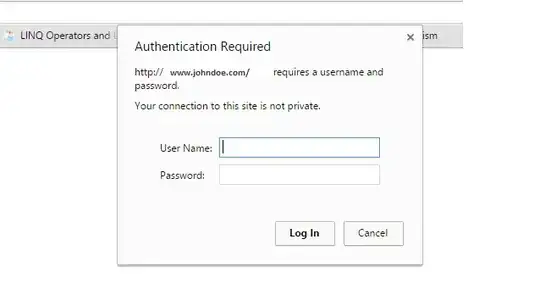I just updated a certificate for a particular apache virtual host which is behind a load balancer. Restarted the virtualhost with the command httpd -k restart -f /etc/httpd/someweb.tx.com/conf/httpd.conf.
What's the best way for me to check if the new certificate that was updated is the one in use on the server? I tried using openssl s_client utility as below but it doesn't seem to check the cert locally, instead it pulls the old certificate from my production site over dns.
openssl s_client -showcerts -servername example.com -connect someweb.tx.com:443
Please note that I have few more Virtual hosts running on 443 in this server whose certificates were unchanged thus the need to check the certificate update on that one particular virtual host.
Also I'm ready to try any tool/utility not just openssl s_client as long as my requirement can be addressed. Please advise.
Thanks in advance -B